| 일 | 월 | 화 | 수 | 목 | 금 | 토 |
|---|---|---|---|---|---|---|
| 1 | 2 | 3 | 4 | 5 | 6 | |
| 7 | 8 | 9 | 10 | 11 | 12 | 13 |
| 14 | 15 | 16 | 17 | 18 | 19 | 20 |
| 21 | 22 | 23 | 24 | 25 | 26 | 27 |
| 28 | 29 | 30 | 31 |
- ?? #null병합연산자
- ㅡ
- accordian
- BFC
- 조건부스타일
- es6
- twoarrow
- tailwindCSS
- alias설정
- useQueryClient
- 화살표2개
- 서초구보건소 #무료CPR교육
- debouncing
- transition
- createPortal
- Carousel
- DOM
- 리액트
- 함수형프로그래밍
- QueryClient
- react
- 부모요소의 패딩 무시
- ignore padding
- 부모패딩
- BlockFormattingContext
- CustomHook
- vite
- parent padding
- 제어컴포넌트
- 문제해결
- Today
- Total
프론트엔드 첫걸음
클래스와 오브젝트 본문
getter setter
setter를 설정하면 값을 할당하려 할 때 프로퍼티의 값이 직접 바뀌지 않고 setter가 호출된다.
getter를 설정하면 값을 읽을때 getter를 통해 읽는다.
class User {
constructor(firstName, lastName, age) {
this.firstName = firstName;
this.lastName = lastName;
this.age = age;
}
get age() {
return this.age;
}
set age(value) {
this.age = value;
}
}
const user1 = new User('Steve', 'Job', 11);
console.log(user1.age);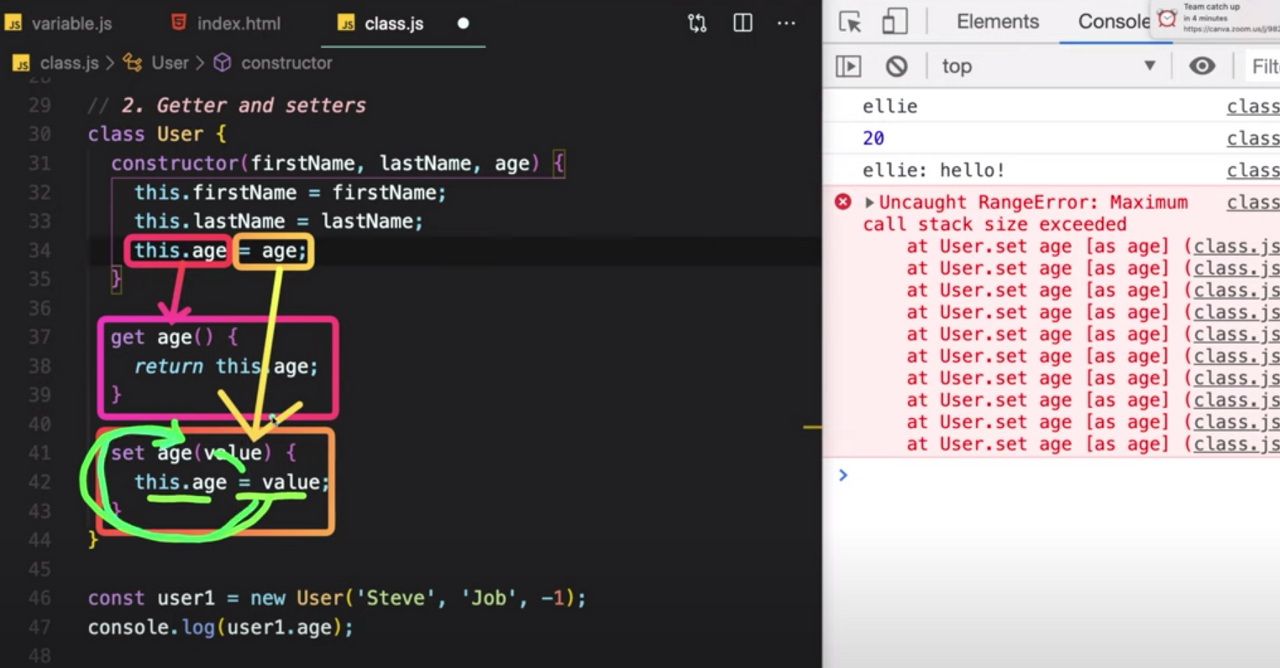
user1 생성 시 constructor에서 -1로 나이를 지정(=age)
-> set age를 호출함
-> set age내에서 this.age에 값을 할당
-> set age 호출
...무한반복된다
console.log(user1.age)에서 user1.age로 값을 읽으려 함
-> get age 호출
-> get age 내에서 this.age로 나이를 읽으려 함
-> get age 호출
...무한반복된다.
class User {
constructor(firstName, lastName, age) {
this.firstName = firstName;
this.lastName = lastName;
this.age = age;
}
get age() {
return this._age; //이렇게 getter와 setter내에서 쓰이는 속성값을 다르게 해서 무한재귀 방지
}
set age(value) {
this._age = value < 0 ? 0 : value;
}
}
const user1 = new User('Steve', 'Job', 11);
console.log(user1.age); //.age로 접근할 수 있는것은 getter와 setter 때문- 이때 User클래스의 field는 firstName, lastName, _age 세개
- user의 나이는 _age 에 저장되고, 프로퍼티에 접근하는 것은 getter와 setter를 통해 이뤄진다.
- getter와 setter를 사용해서 나이를 -1 로 설정하는 것 등 을 방지한다.
“ 기술적으론 외부 코드에서 user._age 을 사용해 이름에 바로 접근할 수 있습니다. 그러나 밑줄_로 시작하는 프로퍼티는 객체 내부에서만 활용하고, 외부에서는 건드리지 않는 것이 관습입니다.”
user1 생성 시 constructor에서 -1로 나이를 지정(=age)
-> set age를 호출함
-> set age내에서 this._age에 값을 할당
-> 내부 프로퍼티인 _age에 값 할당 (무한반복되지않음)
console.log(user1.age)에서 user1.age로 값을 읽으려 함
-> get age 호출
-> get age 내에서 this._age로 나이를 읽으려 함
-> 내부프로퍼티 _age 값 읽음 (무한반복되지않음)
private Field
class Experiment {
publicField = 2;
#privateField = 0;
}
const experiment = new Experiment();
console.log(experiment.publicField) //2
console.log(experiment.privateField) //0- ‘#’ 이 붙은 것은 private field ~ 클래스 내부에서만 접근가능
- 아직 바벨에서만 사용가능한 신기능 (사용하기에 이르다)
static
오브젝트와 상관없이 클래스에서 공통적으로 사용하는 것에 사용.
class Article {
static publisher = 'Park'
constructor(articleNumber) {
this.articleNumber = articleNumber;
}
static printPublisher() {
console.log(Article.publisher);
}
}
const article1 = new Article(1);
const article2 = new Article(2);
console.log(Article.publisher); //article에 상관없이 publisher는 Park
Article.printPublisher(); //article에 들어오는 데이터와 상관없이 출력상속
class Shape {
constructor(width, height, color) {
this.width = width;
this.height = height;
this.color = color;
}
draw() {
console.log(`drawing ${this.color} color!`);
}
getArea() {
return this.width * this.height;
}
}class Rectangle extends Shape {} //shape을 상속받는 rectangle
class Triangle extends Shape {
draw() {
super.draw(); //부모의 draw 사용
console.log('▲');
}
//오버라이딩 - 필요한 함수만 재정의
getArea() {
return (this.width * this.height) / 2;
}
}상속받아서 아래와 같이 사용가능
const rectangle = new Rectangle(20, 20, "blue");
rectangle.draw();
console.log(rectangle.getArea());
const triangle = new Triangle(20, 20, "red");
triangle.draw();
console.log(triangle.getArea());instanceOf
이 인스턴스가 클래스의 인스턴스인지 확인하는 메서드
console.log(rectangle instanceof Rectangle); //true
console.log(triangle instanceof Rectangle); //false
console.log(triangle instanceof Triangle); //true
console.log(triangle instanceof Shape); //true
console.log(rectangle instanceof Object); //true , 자바스크립트의 모든 오브젝트는 Object상속받은것
console.log(rectangle.toString()); //따라서 triangle도 Object의 toString 사용가능
// toString 오버라이드 가능
class Rectangle extends Shape {
toString() {
return `Rectangle`;
}
}
출처
[드림코딩 엘리] 자바스크립트 6. 클래스와 오브젝트의 차이점(class vs object)
https://www.youtube.com/watch?v=_DLhUBWsRtw
getter, setter 잘 설명된 블로그
https://think0wise.tistory.com/27
'개발 공부 > Javascript' 카테고리의 다른 글
| 클로저 (0) | 2022.10.08 |
|---|---|
| 화면이 다 안그려져서 이벤트가 안먹을 때 (0) | 2022.08.12 |
| 논리연산자 (0) | 2022.08.07 |
| css :root 에 선언해준 변수 값 구하기 (0) | 2022.07.26 |
| [문제해결] 동적으로 추가한 HTML에 이벤트 붙이기 (insertAdjacentHTML, 이벤트 위임) (0) | 2022.07.20 |
