| 일 | 월 | 화 | 수 | 목 | 금 | 토 |
|---|---|---|---|---|---|---|
| 1 | 2 | 3 | 4 | 5 | 6 | 7 |
| 8 | 9 | 10 | 11 | 12 | 13 | 14 |
| 15 | 16 | 17 | 18 | 19 | 20 | 21 |
| 22 | 23 | 24 | 25 | 26 | 27 | 28 |
| 29 | 30 |
- es6
- parent padding
- debouncing
- CustomHook
- QueryClient
- transition
- 리액트
- alias설정
- react
- 함수형프로그래밍
- tailwindCSS
- BlockFormattingContext
- 부모패딩
- 부모요소의 패딩 무시
- createPortal
- Carousel
- vite
- 조건부스타일
- ?? #null병합연산자
- twoarrow
- 문제해결
- useQueryClient
- accordian
- 제어컴포넌트
- ignore padding
- 이즐 #ezl #욕나오는 #교통카드
- 서초구보건소 #무료CPR교육
- 화살표2개
- DOM
- BFC
- Today
- Total
프론트엔드 첫걸음
400 에러 발생 문제 해결 본문
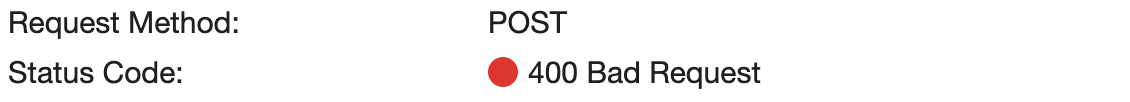
400에러가 발생했다.
400에러란?
https://developer.mozilla.org/ko/docs/Web/HTTP/Status/400
HyperText Transfer Protocol (HTTP) 400 Bad Request 응답 상태 코드는 서버가 클라이언트 오류(예: 잘못된 요청 구문, 유효하지 않은 요청 메시지 프레이밍, 또는 변조된 요청 라우팅) 를 감지해 요청을 처리할 수 없거나, 하지 않는다는 것을 의미합니다.
https://extrememanual.net/45867
클라이언트 측에서 요청 메서드(Method)가 잘못된 경우, 요청 헤더가 잘못된 경우, 요청한 본문 구문이 누락된 경우 등이 HTTP 400 Bad Request 오류의 원인이다.
개발자도구를 뒤져보니 "Multipart: Boundary not found" 에러가 발생했다.
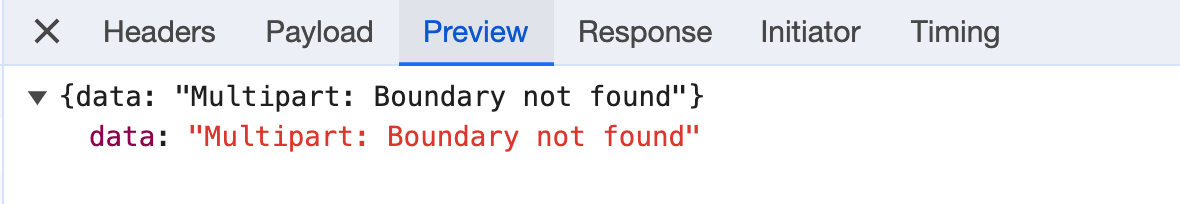
fetch로 요청보낼때 직접 설정해 준 header에 필요한 값이 없어서 생기는 오류로,
header설정을 삭제하고, body에 FormData객체 담아 전송하면 알아서 빠진 값을 header에 채워서 보내준다.
const response = await fetch(`${BASE_URL}/rating`, {
method: 'POST',
// headers: { 'Content-Type': 'multipart/form-data' },
body: formData,
});
아래 블로그 보고 해결함.!
https://curryyou.tistory.com/466
[Node.js] Multer - fetch 파일 전송 에러: Error: Multipart: Boundary not found
# Multipart: Boundary not found 에러 해결 방법 - 클라이언트: fetch 를 통해 multipart/form-data 로 파일 전송 - 서버: Node.js에서 Multer를 통해 파일 업로드 처리 이 때, 아래의 에러가 발생할 수 있다. [에러 코
curryyou.tistory.com
https://extrememanual.net/45867
400 Bad Request 원인과 해결 방법 - 익스트림 매뉴얼
크롬을 비롯한 엣지, 웨일과 같은 크로미움 기반의 브라우저에서 웹사이트에 접속할 때 "400 Bad Request / Request Header Or Cookie Too Large" 메시지와 함께 웹페이지가 열리지 않는 경우가 발생합니다.
extrememanual.net
https://developer.mozilla.org/ko/docs/Web/HTTP/Status/400
400 Bad Request - HTTP | MDN
HyperText Transfer Protocol (HTTP) 400 Bad Request 응답 상태 코드는 서버가 클라이언트 오류(예: 잘못된 요청 구문, 유효하지 않은 요청 메시지 프레이밍, 또는 변조된 요청 라우팅) 를 감지해 요청을 처리
developer.mozilla.org
'로그 > 문제상황' 카테고리의 다른 글
| 삼성휴대폰 교통카드 연결가능한 세션이 없습니다 (0) | 2025.02.11 |
|---|---|
| 맥 키보드 몇 개만 안 눌리는 에러 (0) | 2024.03.19 |
| 전역으로 설치된 eslint 없애기 (0) | 2023.03.11 |
| Strange behavior of an array filled by Array.prototype.fill() (0) | 2022.11.02 |
| FirebaseError: Firebase: Error (auth/operation-not-allowed). (0) | 2022.10.20 |

