| 일 | 월 | 화 | 수 | 목 | 금 | 토 |
|---|---|---|---|---|---|---|
| 1 | ||||||
| 2 | 3 | 4 | 5 | 6 | 7 | 8 |
| 9 | 10 | 11 | 12 | 13 | 14 | 15 |
| 16 | 17 | 18 | 19 | 20 | 21 | 22 |
| 23 | 24 | 25 | 26 | 27 | 28 |
Tags
- DOM
- 리액트
- Carousel
- alias설정
- 문제해결
- 서초구보건소 #무료CPR교육
- QueryClient
- 제어컴포넌트
- 부모요소의 패딩 무시
- tailwindCSS
- vite
- ?? #null병합연산자
- useQueryClient
- twoarrow
- ignore padding
- debouncing
- CustomHook
- BFC
- 화살표2개
- createPortal
- es6
- 조건부스타일
- transition
- react
- parent padding
- ㅡ
- BlockFormattingContext
- 부모패딩
- 함수형프로그래밍
- accordian
Archives
- Today
- Total
프론트엔드 첫걸음
git commit 시 에디터 설정 - git config core.editor commands 본문
git 편집기 설정
https://git-scm.com/book/en/v2/Appendix-C%3A-Git-Commands-Setup-and-Config
위 링크에서 자신이 사용할 편집기에 맞는 명령어를 찾아 터미널에 입력하면 된다.
맥 + vscode 사용자의 경우
1. vscode에서 cmd+shift+p code입력=> 설치
PATH에 쉘 명령어 code 설치
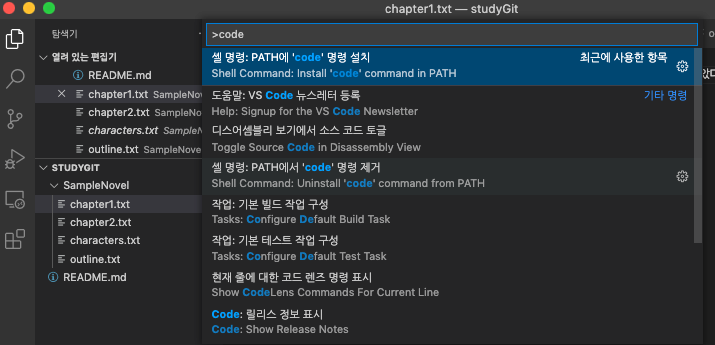
2. 터미널에 git config --global core.editor "code --wait" 입력
그러면 git commit 할 때 vim 아니라 editor가 나온다.
파일에 입력하듯이 커밋메시지를 입력하고 저장하면 된다.
'개발 공부 > Git' 카테고리의 다른 글
| git branch와 HEAD, git switch, git checkout, 브랜치 병합 및 이름바꾸기 (0) | 2022.07.03 |
|---|---|
| .gitignore 살펴보기 (0) | 2022.07.02 |
| 방금 전의 커밋 수정하기 git commit --amend (0) | 2022.07.02 |
| 깃 로그를 한줄에 보기 git log --oneline (0) | 2022.07.02 |
| Git 이름 및 이메일 구성하기(변경) (0) | 2022.07.02 |

